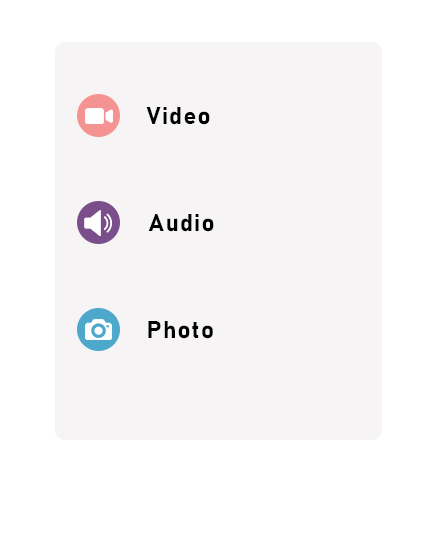Download Buzzfeed Audio & Videos
All in One Video Downloader is essentially an online-based video downloader application that supports multiple video sites in one place. You can download videos, audio, and photos (if any) from Buzzfeed simply by pasting the video URL in the input form provided above.
All in One Video Downloader will automatically process the URL you entered to extract the video file from Buzzfeed so that it can be downloaded and saved on your device offline. With this, you can play the video anytime and anywhere offline without requiring an internet connection.
Make sure the video URL you entered is correct. An example video URL of Buzzfeed is like this (Note: Any valid Buzzfeed video URL is supported). Please wait a moment while The Buzzfeed Video Downloader is doing its job. Having a download problem? Do not hesitate to contact us.
For more details on how to Download Videos (Audio and Photo) from Buzzfeed, please follow these steps:
- Basically, what is most needed here is the URL of Buzzfeed where we will extract the video files (audio and photo) so that they can be downloaded and saved offline on your device, either a computer or smartphone. Copy the URL of Buzzfeed’s Video, then paste it into the Download form input provided above.
2. You need to click the Download button, the URL will be processed by All in One Video Downloader to find Video, Audio, and Photo files that you might be able to download. After the downloading process is complete, the Download Button will be available along with complete information about the size, quality, and resolution of the file to be downloaded.